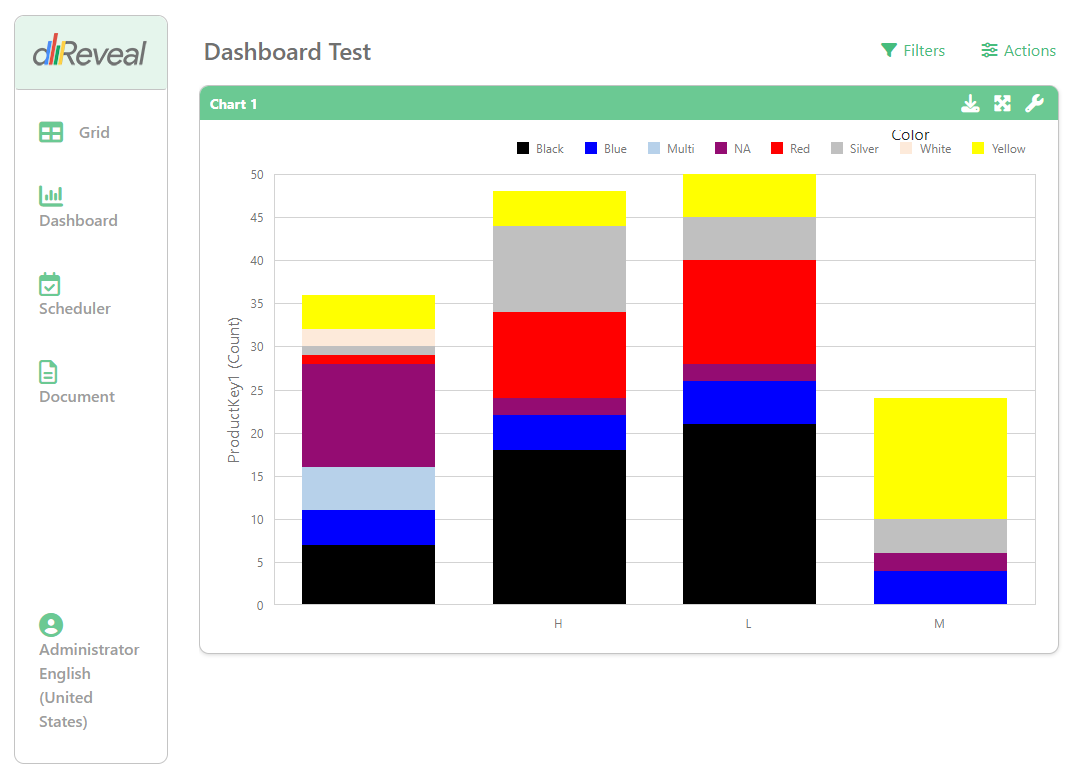Allow Series Null Values
Dashboard Designer allows the user to have the flexibility to decide whether they want to display null values within the data visualization series or prefer to omit them entirely. This function is essential for improving data clarity and ensuring that users can customize their dashboards according to their specific needs and preferences. This can be visualized by the end user on the web.
How to allow null serial values in the dashboard:
Log in to the Dashboard Designer and select the report you want to modify. Then, find and click on the specific icon that enables the null serial values option. Once this function is activated, save the changes made to the report. Subsequently, upload the updated report to the corresponding web platform. Finally, run the report and you will be able to see how the null serial values are now considered in the results.
Dashboard Designer
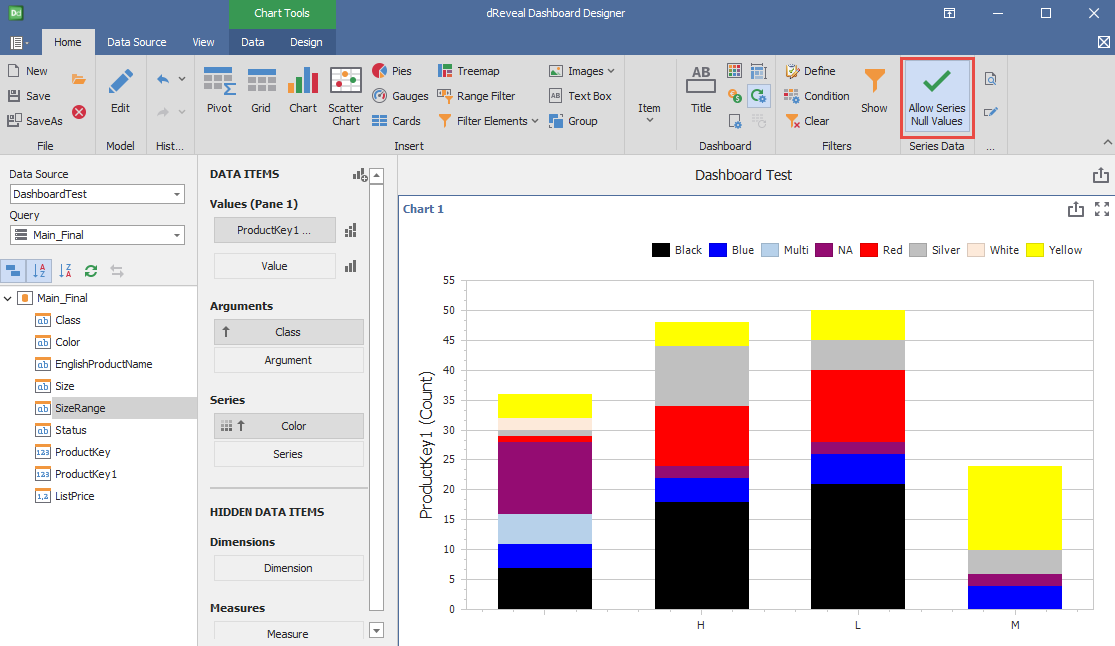
Expected Output

How to disallow null serial values in the dashboard:
Log in to the Dashboard Designer and select the report you want to modify. Next, review the report's settings and ensure that the 'Allow null serial values' checkbox is unchecked. Once you've confirmed that this option is disabled, save the changes made to the report. Subsequently, upload the updated report to the appropriate web platform. Finally, run the report, and you will see that the null serial values are not included in the results.
Dashboard Designer
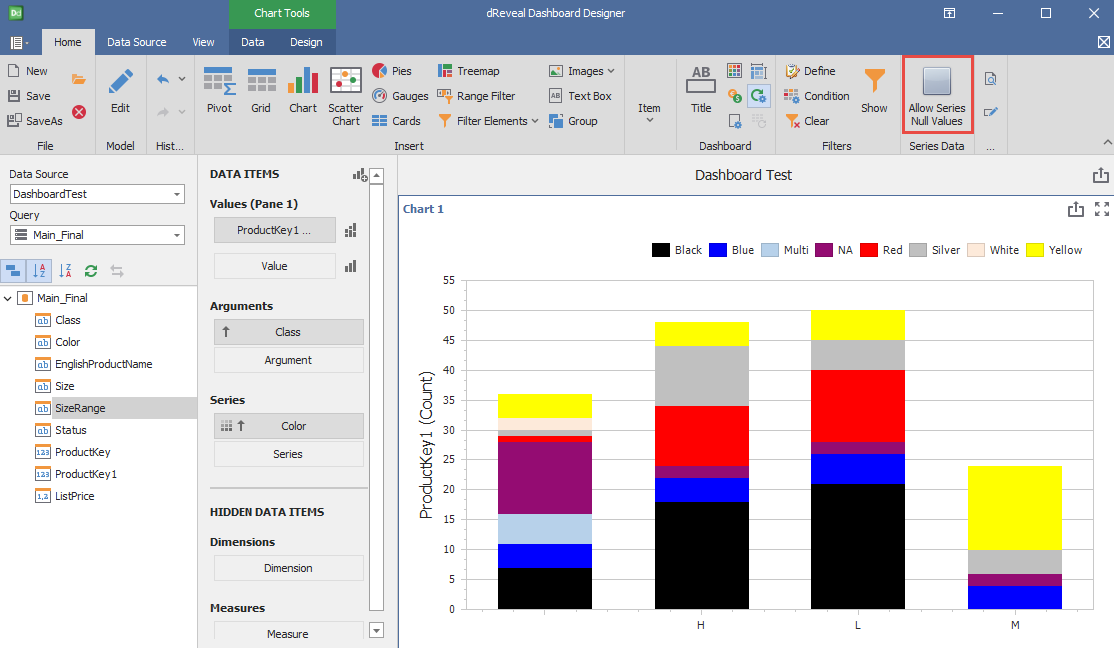
Expected Output��